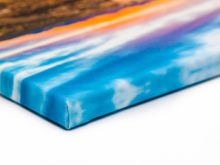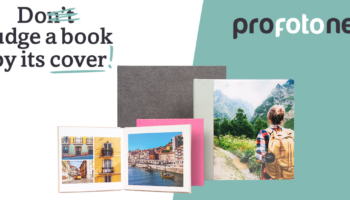What do I need to look out for when printing my Smartphone photos?
As a rule of thumb, we always try to expose the entire image to ratio, as large as possible, to your selected format. This means the aspect ratio of your image determines the final result: different aspect ratios on the same product will then yield different print formats. The minimal length is square, a 1:1 aspect ratio, and with a 2:3 aspect ratio the paper’s maximum length is used. The short side of the paper is fixed, as that is the size of the roll, the exception being the 10×15 whereby the long side is fixed. A machine scales to the short side (except for the 10×15), and where the image stops, the print stops too. Don’t worry if the image exceeds the maximum length: we won’t supply you with unfinished work. In this instance the machine will automatically scale to the maximum long side.See the section at the end of this blog: “I want to print a panorama”.
Just as with a standard camera, your Smartphone’s camera has various settings. These are frequently overlooked, compared to a camera’s settings. Yet, these settings are vital too if you’re looking to print a photo.
Resolution and aspect ratio
You must take the aspect ratio in which the photo was taken into account for subsequent photo prints. A square photo has a 1:1 aspect ratio, so naturally, you can only square a 4:3 photo if you trim a piece off or conversely, add an extra edge.
As previously mentioned, the paper’s short side is always fixed. Say you order a 13×13 – 13×19, then the minimal paper size will be 12.7×12.7 and the maximum paper size will be 12.7×19.1. The megapixels haven nothing to do with this: it’s all about the 4:3 aspect ratio.
Megapixels
The number of megapixels does come into play if you want to make a large print, however. A common misconception is that the higher the number of megapixels, the higher the quality, so that you need the maximum number of pixels available to attain such quality. This isn’t true: the megapixels only indicate the number of pixels a photo contains and the largest size it can be printed to without compensating on quality. Sticking with the previous example: a photo of 3968×2976 (or 12 megapixels) can be maximally printed on 240×180 without compensating on quality.
I want a different aspect ratio
The ‘classic’ aspect ratio, used in most photo frames, is 3:2. Yet many Smartphone cameras aren’t configured to this as standard: some don’t even have it. Which is really annoying if you’re looking to frame your photos. Here we explain how you can get the right aspect ratio for a photo, so it can be printed in the preferred format.
I want to print a panoramic photo
If you want to print a panoramic photo the software recognises that the aspect ratio exceeds 3:2, and the width, not the length of the image, becomes normative for the final format. Your photo acquires the maximum paper length and the width is determined proportionally, resulting in white borders at the top and bottom.
Example: you want to print a panorama in a 16:9 aspect ratio on 30×45 paper. The software first calculates the length based on the paper’s width. In this instance, the length would be 30.5 / 9×16 = 54.4cm, which exceeds the maximum paper format (45.8 cm). This maximum paper format is now maintained, and based on that the width is determined (45.8 / 16 x 9 = 25.7). So, the photo becomes 25.7×45.8, with white borders at the top and bottom.
Tip: in Photoshop enter the maximum length of the preferred paper format under image size. This will immediately show what the short side of your image will be. With some panoramic images (e.g. a PhotoStitch) two fit onto the paper, which makes trimming inevitable.